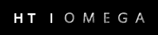Fenix - Xear Audio Center Issue under Windows 10 driver (Rev. 2.05)
Resolved: Please download the latest Fenix drivers (Rev. 2.07 or later) from our Support - Drivers & Software page
*Information below is for reference only. If experiencing this issue, please update to the latest Windows 10 Fenix drivers.
Version: Audio Driver Version 8.1.1.2 - Windows 10 driver
Bug Report: Xear Audio Center software features don't work properly under 88.1 Khz, 96 Khz and 192 Khz
Symptom: Crackling noise under 88.1 Khz, 96 Khz and 192 Khz sample rate settings
Solution:
1. Using current driver: Set default playback sample rate to 44.1 Khz or 48 Khz
Or
1. Use Beta driver: Download link at http://www.htomega.com/download/fenix319w10c.zip
2. Uninstall current drivers
3. Reboot system (important: do not skip)
4. Install beta drivers
After installation, users will find the playback device listed as "Cmedia High Definition Audio Device" instead of "Fenix". Please set default playback device to Speakers: C-Media High Definition Device.
Resolved: Please download the latest Fenix drivers (Rev. 2.07 or later) from our Support - Drivers & Software page
*Information below is for reference only. If experiencing this issue, please update to the latest Windows 10 Fenix drivers.
Version: Audio Driver Version 8.1.1.2 - Windows 10 driver
Bug Report: Xear Audio Center software features don't work properly under 88.1 Khz, 96 Khz and 192 Khz
Symptom: Crackling noise under 88.1 Khz, 96 Khz and 192 Khz sample rate settings
Solution:
1. Using current driver: Set default playback sample rate to 44.1 Khz or 48 Khz
Or
1. Use Beta driver: Download link at http://www.htomega.com/download/fenix319w10c.zip
2. Uninstall current drivers
3. Reboot system (important: do not skip)
4. Install beta drivers
After installation, users will find the playback device listed as "Cmedia High Definition Audio Device" instead of "Fenix". Please set default playback device to Speakers: C-Media High Definition Device.