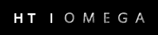S/PDIF Volume Control
All Claro series sound cards including the Halo and Halo XT support PCM (2ch digital) input monitoring.
The Claro series drivers support the "high quality path" feature. The S/PDIF input signal bypasses the Windows Kernel Mix when using digital input monitoring. Therefore the software mixer volume control is no longer applicable. This is a necessary feature for high quality audio. The audio stream from the digital input will pass-through to the sound card DAC directly in its original state without artificial effects.
The user can control volume under Windows 7 through the S/PDIF input volume level. Please see the following for details:
1. Select S/PDIF in. Do not select the monitoring button.
All Claro series sound cards including the Halo and Halo XT support PCM (2ch digital) input monitoring.
The Claro series drivers support the "high quality path" feature. The S/PDIF input signal bypasses the Windows Kernel Mix when using digital input monitoring. Therefore the software mixer volume control is no longer applicable. This is a necessary feature for high quality audio. The audio stream from the digital input will pass-through to the sound card DAC directly in its original state without artificial effects.
The user can control volume under Windows 7 through the S/PDIF input volume level. Please see the following for details:
1. Select S/PDIF in. Do not select the monitoring button.
2. Control Panel > Hardware and Sound > Sound > Recording tab.
3. Verify that the "Listen to this device" is selected and Playback device is set to "Speakers (HTO CLARO)."
The S/PDIF input signal can now be adjusted through the "Speakers" mixer or S/PDIF input mixer.
For further information please contact us.
The S/PDIF input signal can now be adjusted through the "Speakers" mixer or S/PDIF input mixer.
For further information please contact us.